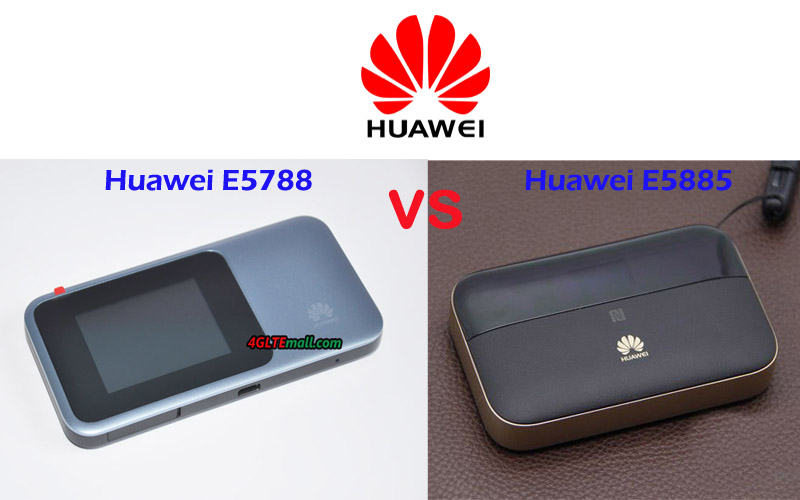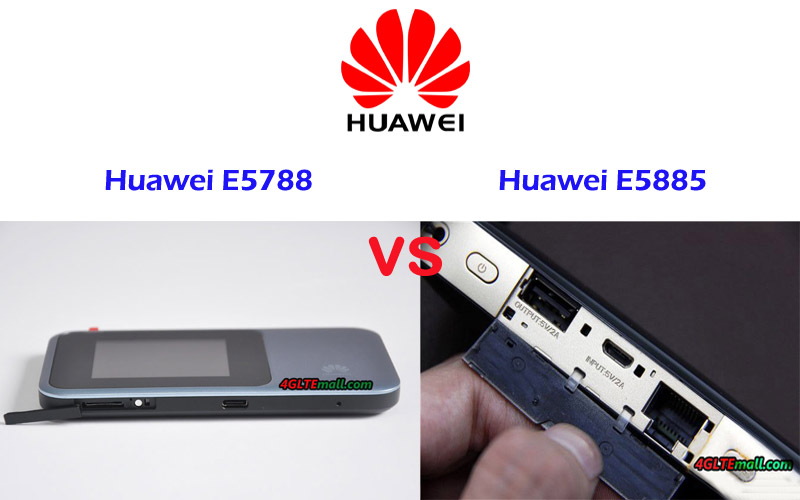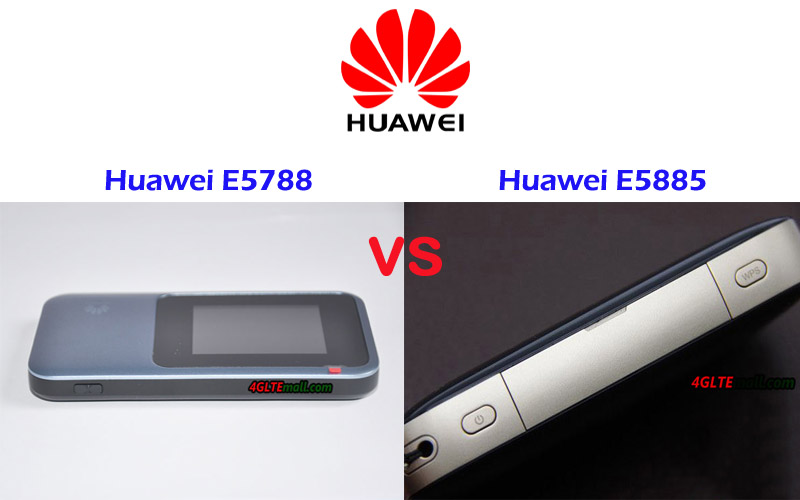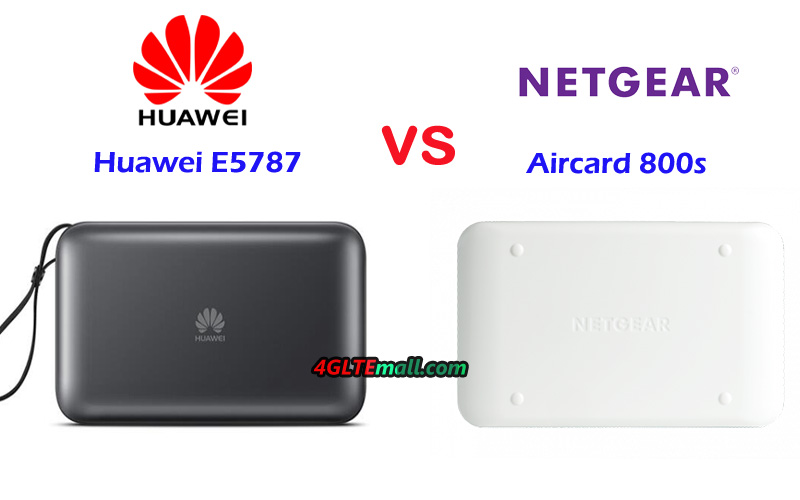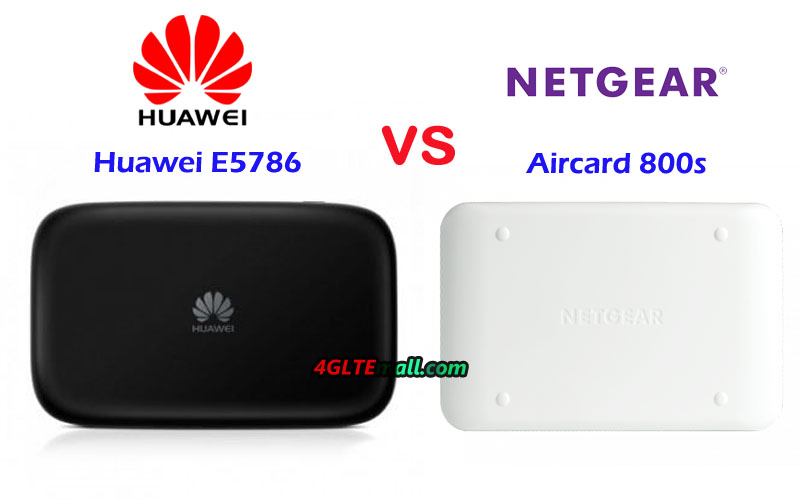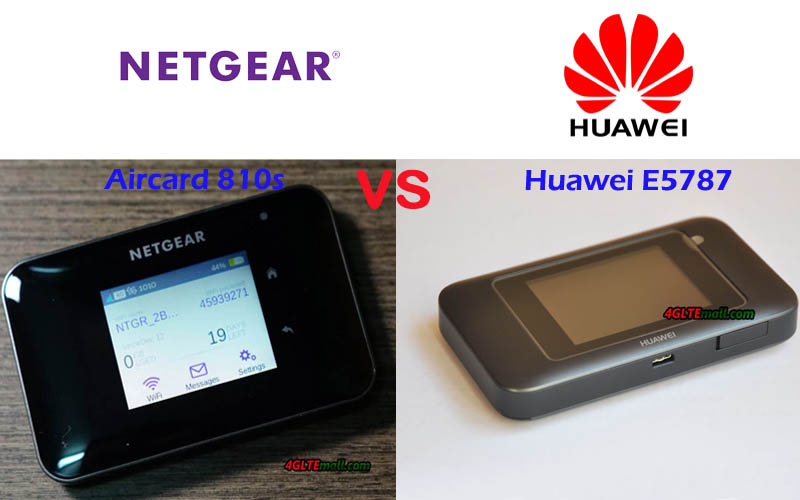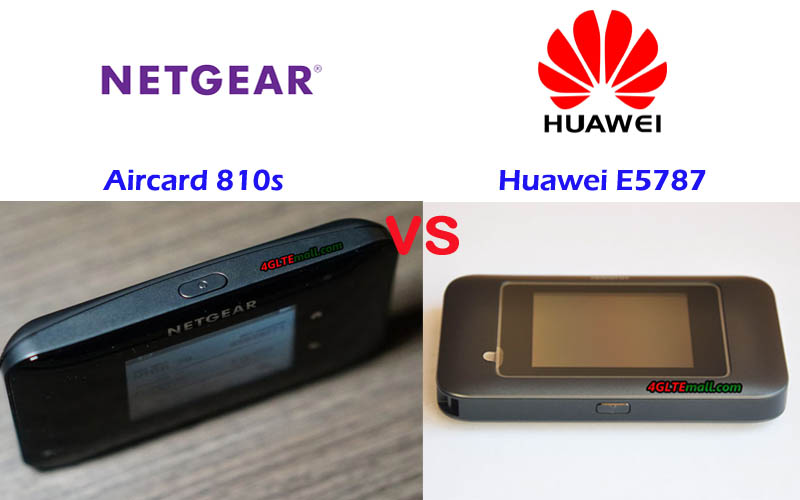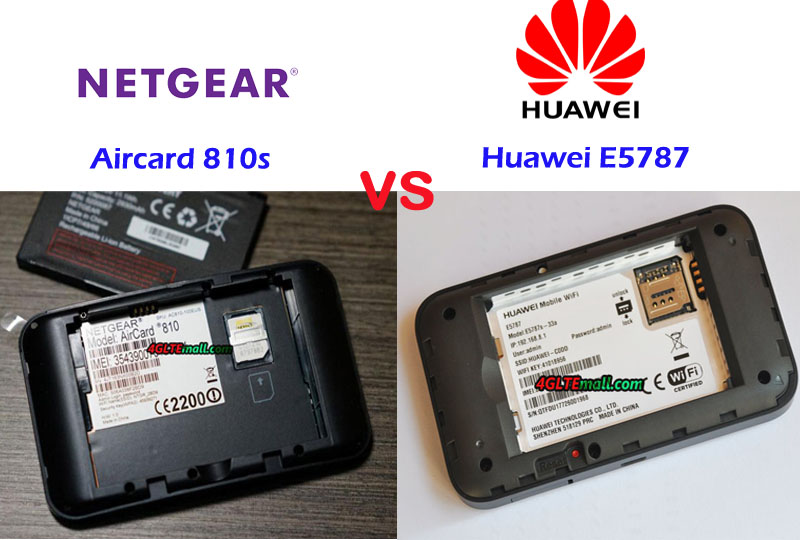4G mobile hotspot
-
[PR]
×
[PR]上記の広告は3ヶ月以上新規記事投稿のないブログに表示されています。新しい記事を書く事で広告が消えます。
-
Huawei E5885Ls-93a VS Huawei E5788u-96a
More and more Huawei LTE advanced mobile routers are available in the market now. Many customers are not satisfied with the basic LTE and want to get higher LTE speeds. So they must get LTE advanced or LTE-A pro router to fulfill that. Huawei E5788 and E5885 are the two hot new models in the Huawei E5 MiFi family. For those who want to buy one from the two mobile hotspots, they may ask: What’s the difference between the Huawei E5885 and E5788? And which one is better? We will review the appearance, interfaces, specs, and other features to find the answers.
Huawei E5885 VS E5788 Appearance and interfaces Huawei E5788 is the latest Huawei LTE advanced pro mobile 4G router with a touch screen. Comparing with its predecessors, Huawei E5788 is thinner and has better hand feel. The power button is on the top edge side while the USB 3.0 port and SIM card slot are on the opposite side. We can’t find the connector for an external antenna, which is the standard configuration in other Huawei E5 mobile hotspots such as E5787 and E5786. The backcover of Huawei E5788 can’t be removed and the battery is built-in and non-removable.
The Huawei Mobile WiFi Pro 2 E5885 is also the latest new LTE-A mobile router. The typical feature is that it has one Ethernet port and USB input and output interfaces. There is only one small screen on the front to show the connection status. The power button and WPS are located at the two sides of the interfaces. Similarly, the Huawei E5885 also has no connector for external antenna. The Huawei E5885 is thicker than the normal Huawei E5 pocket WiFi hotspots. The battery of Huawei E5885 is also non-removable; however, the backcover can be removed. Huawei E5885 and E5788 both use Micro SIM size. The Huawei E5885 has the slot for Micro SD storage but E5788 has not.
Huawei E5788 VS E5885 Specs and features From the appearance and interface, we can see the Huawei E5788 and E5885 are very different. Then let’s have a look at the technical specifications and features, which is the key difference:
Model Huawei E5885Ls-93a Huawei E5788u-96a Product type LTE Mobile Hotspot with Ethernet port LTE Mobile Hotspot Category LTE Cat.6 LTE Cat.16 Chipset Hisilicon LTE Cat6 chipset Qualcomm MDM9250 Data rates DL 300Mbps/UL 50Mbps DL 1Gbps/UL 100Mbps Supported 4G LTE frequency bands * FDD-LTE Band 1/2/3/4/5/7/8/19/20/19 * TDD-LTE: Band 38/40/41 * FDD-LTE: Band 1/2/3/4/5/7/8/19/20/28 * TDD-LTE: Band 38/40/41/42 WLAN 802.11a/b/g/n/ac, dual-band 2.4GHz & 5GHz 802.11a/b/g/n/ac, dual-band 2.4GHz & 5GHz Max support users 32 users 32 users MIMO 2 X 2 MIMO 4 X 4 MIMO Connector for external antenna No connector No connector Buy Antenna N/A N/A App management Huawei Hilink APP 3.0 Huawei Hilink APP SIM type Micro SIM Micro SIM Battery Non-removable, 6400mAh Non-removable, 3000mAh Dimensions 112.00 x 69.20 x 23.00mm 129 x 65 x 13.5mm Ethernet Port On port for WAN/LAN port(RJ-45) No Datasheet download Huawei E5885 Datasheet Huawei E5788 Datasheet User Manual Huawei E5885 User Guide Huawei E5788u-96a Manual Other features Power bank, CA, NFC 4CC CA Reviews Huawei E5885 Review Huawei E5788u-96a Review Price 249.00USD 499.00USD Summary
From the specs, the Huawei E5788 is more advanced with the support of LTE advanced Pro technologies, such as 4 x 4 MIMO and 4CC CA. And Huawei E5788 supports more LTE frequency bands, which make it could be used more widely. The highlight of Huawei E5788 LTE router should be the data transmission speed, it can reach peak download speed up to 1Gigabit/s, which is three times faster than that of Huawei E5885. The advanced features make the Huawei E5788 hotspot price expensive.
As a new LTE-A mobile hotspot, Huawei E5885 could achieve download speed to 300mbps. They both support maximum users up to 32 devices. In most case, the Huawei E5885 is good enough for our daily lives. The highlight of Huawei E5885 is the Ethernet port, which is for WAN & LAN and provides more options for internet connection. What’s more, the large battery of Huawei E5885Ls-93a can make it work like a power bank to charge other devices. So the Huawei E5885 has more powerful functions than E5788. And the Huawei E5885 is in a cheaper price than E5788. If you just need a mobile hotspot supporting much faster speed, there is no doubt the Huawei E5788 is the right one. If you want to get a practical and powerful pocket WiFi, then Huawei E5885 would be the right one.
Sourcing from https://www.4gltemall.com/blog/huawei-e5885ls-93a-vs-huawei-e5788u-96a/
PR -
Netgear Nighthawk M1 Mobile LTE Router Review
The Netgear Nighthawk M1 is a mobile LTE router designed to provide other devices fast Internet access. In addition, it offers some interesting features, which we will explain in the following article in more detail.

Nighthawk M1 Overview
If you also want to use the Internet on your notebook or tablet while traveling, you either need a device with a SIM card slot or use your smartphone as a hotspot, or you can get a mobile router like the Netgear Nighthawk M1. The small router uses the LTE network and is designed to allow mobile Internet access for devices without LTE modem.
Technical specifications
WLAN standard
WLAN 802.11 b / g / n 2.4 GHz; WLAN 802.11 a / n / ac 5 GHz
MIMO
4 × 4 MIMO
Frequency bands
LTE CAT. 16, LTE Advanced 4-band CA.
Up to 4X Carrier Aggregation
LTE / 4G 700/800/900/1800/2100/2300/2500/2600 MHz
3G 850/900/1900/2100 MHz
Chipset
Qualcomm MDM9x50
Connections
1x Ethernet, 1x USB Type A, 1x USB Type C
Dimensions
105.5 x 105.5 x 20.35 mm
Weight
240 g
Package Content
- Netgear Nighthawk M1
- Replaceable lithium-ion battery (Li-ion)
- AC charger and USB cable type C
- Quick start Guide

Design & Features
The Netgear Nighthawk M1 measures 105.5 x 105.5 x 20.35 millimeters and is therefore small enough to go through as a mobile router. The case is made of plastic, with battery; the router brings a weight of 240 grams. On the top there is a circular screen that provides information about data usage, number of connected devices, connection status and battery level. The upper plastic frame contains the power button, which is also used to navigate through the various displays on the screen.
The ports are integrated into the lower part of the frame, including an Ethernet port and a USB Type A and Type C port. Both USB ports allow you to connect external media to share the files on the network of the Nighthawk M1. The Type C connector is also used to charge the battery, whereas the Type A connector can charge other mobile devices. The connectors are flanked by TS-9 connectors for optional 4G/3G antennas. When not in use, the connections are protected by a cover.
The back cover can be removed to expose the replaceable 5.040 mAh battery. Below the battery is the slot for a micro SIM card. The test also worked well with a Nano SIM card, as long as it is correctly positioned on the contact points. A microSD card slot is also included, which can be used, for example, to stream movies or other files through the Netgear Nighthawk M1.
The interior is simple and can be completed in a few minutes. In the first step, a device (notebook, smartphone, tablet) must connect to the Netgear Nighthawk M1 via WLAN. The network name and key can be found on the screen of the router. Thereafter, the control access takes place on mobile devices, at best via the Netgear Mobile App and on PCs and notebooks via the web browser.
Accessing the Nighthawk M1 requires entering a username and password that can be set at first login. Subsequently, only the SIM card must be unlocked by PIN and the router is ready for use. Versatile settings can be made in the app or web interface, such as whether the router is to build a 2.4 GHz and 5 GHz WLAN or instead only one network should be active. In addition, the SSID and the password can be changed or a monthly consumption overview including data limit can be set up. Owners of an Arlo home security system are pleased to use the Nighthawk M1 as a base station for the Arlo cameras.

We tested the Netgear Nighthawk M1 in Vodafone LTE network. Since Gigabit LTE is only offered in a few German cities so far, we could only check how the mobile router beats in the "normal" LTE network. A Samsung Galaxy S9 connected via Wi-Fi to the router achieved 39.6 Mbps in the upload and 57.3 Mbps in the download. When we ran the speed test on a Dell XPS 13 (9360), the speed was increased to 104 Mbps in the download. The upload value was at 47.9 Mbit/s. For comparison, we ran the speed test with the same SIM card in the Galaxy S9. This could reach 85.4 Mbit/s in the download and 33.4 Mbit/s in the upload.

The Netgear Nighthawk M1 is ideal for use as a media server with its USB ports and microSD card slot. In the test, a UHD video could easily be streamed to the Galaxy S9. Only when fast-forwarding, the buffer had to be recharged, which has led to a few seconds of waiting time. For Full HD videos, streaming was possible with up to three devices simultaneously.
Conclusion
The Netgear Nighthawk M1 is the ideal companion for those who need an Internet connection on the go. In the LTE network, the mobile router provides other devices such as notebooks or tablets with fast Internet access. The set-up is easy to do and numerous settings can be made in the app. Another practical option is to use the Netgear Nighthawk M1 as a media server. You can use one of the two USB ports or the integrated microSD card slot. In addition, the USB Type A port can charge other devices. Owners of the Arlo security system can even use the router as the basis for the Arlo security cameras. The Netgear Nighthawk M1 offers many features and can certainly convince in the test. However, as a mobile WLAN router, the Netgear Nighthawk M1 price is high now.
-
Telstra 4GX WiFi Pro E5787 VS Optus Modem AC800s
Telstra and Optus are both 4G LTE network providers in Australia, and they provide similar LTE frequency bands. To meet the demand for LTE wireless connection, they both have the 4G LTE mobile WiFi hotspots for their contract plan. Telstra had introduced Huawei E5787 Mobile WiFi touch to its product range while the Optus had latest Netgear Aircard 800s. Then somebody may ask: What’s the difference between Huawei E5787 and Netgear Aircard 800s? Which one is better if buying from the two routers?
Telstra 4GX WiFi Pro E5787 VS Optus Modem AC800s Appearance
The specific model for Telstra is Huawei E5787ph-67a, unlike the brother model Huawei E5786, the E5787ph-67a has a 2.4-inch touchscreen and no button on the front side. The power button is on the top edge side while on the opposite side, the USB 2.0 port and two connectors for external antennas are available. The back cover of Huawei E5787 could be removed for changing the battery or inserting the SIM card.
Like the Telstra 4G WiFi Pro Unlocked, the Optus 4G WiFi modem 800s also has a 2.4-inch touchscreen and there are two buttons at the screen side, one for home and the other for "back". The button is also on the top edge side and the two connectors for external antennas are available at the opposite side with the USB 3.0 port. The difference is the antenna connectors are on two sides of the USB port. The back cover of Optus 800s could also be removed for exchange or inserting the SIM card. They are both configured with two TS-9 connectors.
Optus AC800S VS Huawei E5787 Specs and features
From the appearance, we can see the Telstra 4G WiFi Pro and Optus 4G Cat.9 modem 800s are very similar in design, including the touchscreen, home button, external antenna connectors. Let’s compare the Telstra 4G WiFi Pro specs with Optus 4G modem 800S Specs to see what the difference is in the specifications in the table below:
Model Netgear Aircard 800S Huawei E5787 Product type LTE Mobile Hotspot LTE Mobile Hotspot Category LTE Cat.9 LTE Cat.6 Chipset Qualcomm MDM9240 HiSilicon LTE Cat6 Chipset (Cortex A9 Processor) Data rates DL 450Mbps/UL 50Mbps DL 300Mbps/UL 50Mbps Supported 4G LTE frequency bands B1, B3, B7, B28, B40 * Huawei E5787s-33a: Band 1/3/5/7/8/20 * Huawei E5787Ph-67a: Band 1/3/5/7/8/28 WLAN 802.11a/b/g/n/ac, dual-band 2.4GHz & 5GHz 802.11a/b/g/n/ac, dual-band 2.4GHz & 5GHz Max support users 15 users 10 users MIMO 2 x 2 MIMO 2 X 2 MIMO Connector for external antenna Two, TS-9 jacks Two, TS-9 jacks Buy Antenna Optus AC800s External Antenna Huawei E5787 external Antenna App management Netgear Aircard APP Huawei Hilink APP SIM type Micro SIM Micro SIM Battery 2930 mAh 3000mAh Dimensions 110 x 68 x 16.1 mm 109.00 x 58.00 x 7.50mm Ethernet Port No No Datasheet download Netgear AC800S Datasheet Huawei E5787 Datasheet User Manual Optus 4G modem 800S Manual Huawei E5787 Manual Other features 3 band CA 2 band CA Reviews Netgear Aircard 800s review Huawei E5787 Review Price 199.00USD 299.00USD Summary
From the specs table, we can see the Optus 4G WiFi modem 800s is more advanced than Telstra 4G WiFi Pro E5787 because the Optus modem AC800S could support LTE download speed up to 450Mbps while the Huawei E5787 could only reach LTE download speed to 300mbps. With Qualcomm chipset, Optus 4G modem 800s could support LTE category 9 while Telstra E5787 supports LTE Cat.6 on Huawei Hisilicon LTE Cat.6 chipset. Telstra 4G WiFI Pro could support maximum 10 users to access the internet while Optus 800s would support up to 15 users. The most interesting is that the Optus 4G WiFi modem unlocked price is 199.00USD while the unlocked Telstra 4G WiFi Pro at price of 299.00USD. So if you would buy an unlocked 4G mobile hotspot from the two, it’s obvious that the unlocked Optus 4G WiFi modem 800s is better than unlocked Telstra 4G WiFi Pro E5787.
-
Huawei E5786 VS Netgear Aircard 800s
Optus is one of the important network providers in Australia and provides LTE networks in LTE Band 3, 7, 28 and 40. It has introduced the Huawei E5786 4G Mobile hotspots to its product range and now the new product Netgear Aircard 800s available for contract. For those people who are interested in the two mobile hotspots, they may want to know what the difference is between the Huawei E5786 and the Netgear AC800S, and which one is better to buy for global use. We will review the appearance, interfaces, specs, and other features as a reference for the questions.
Huawei E5786 VS Aircard 800s Appearance and interfaces
Huawei E5786 is the first LTE Cat.6 mobile hotspot from Huawei, and the specific model for Optus is Huawei E5786s-63a. Huawei E5786 has a 2.4 inch screen to show the network provider, signal, battery, data consumed, WiFi users, SSID and password, and etc…Like other Huawei 4G pocket WiFi routers, Huawei E5786s-63a has two TS-9 connectors for external LTE antennas. The back cover of Huawei E5786 could be removed to insert the SIM card or SD card. However, the battery of Huawei E5786 is built-in and can’t be removed for exchange. The power button is on the front besides the screen while the menu button is on the top edge side of the device.
Unlike the Huawei E5786, the Netgear Aircard 800s is configured with a touchscreen, where users can do simple setting through the screen. Like other Netgear 4G Pocket WiFi routers, Optus 4G WiFi modem 800s also has two TS-9 connectors for 4G external antennas. However, the back cover of Aircard 800s could be removed for changing the battery and inserting the SIM card, but there is no SD card slot for storage sharing. The Optus AC800S has a USB 3.0 interface.
Netgear AirCard 800s VS Huawei E5786 Specs and features
From the appearance, we can’t see much difference between the two mobile hotspots. The main difference is on the touchscreen. Then let’s have a look at the Huawei E5786 specs and Optus WiFi modem 800S specs for more details comparison:
Model Netgear Aircard 800S Huawei E5786s-63a Product type LTE Mobile Hotspot LTE Mobile Hotspot Category LTE Cat.9 LTE Cat.6 Chipset Qualcomm MDM9240 HiSilicon LTE Cat6 Chipset Data rates DL 450Mbps/UL 50Mbps DL 300Mbps/UL 50Mbps Supported 4G LTE frequency bands B1, B3, B7, B28, B40 B1, B3, B7, B8, B28, B40 WLAN 802.11a/b/g/n/ac, dual-band 2.4GHz & 5GHz 802.11a/b/g/n/ac, dual-band 2.4GHz & 5GHz Max support users 15 users 10 users MIMO 2 x 2 MIMO 2 X 2 MIMO Connector for external antenna Two, TS-9 jacks Two, TS-9 jacks Buy Antenna Optus AC800s External Antenna Huawei E5786 external Antenna App management Netgear Aircard APP Huawei Hilink APP SIM type Micro SIM Micro SIM Battery 2930 mAh 3000mAh Dimensions 110 x 68 x 16.1 mm 106.00 x 66.00 x 15.90mm Ethernet Port No No Datasheet download Netgear AC800S Datasheet Huawei E5786 Datasheet User Manual Optus 4G modem 800S Manual Huawei E5786 Manual Other features 3 band CA 2 band CA Reviews Netgear Aircard 800s review Huawei E5786 Review Price 199.00USD 199.00USD Summary
The specs table above shows the Optus 4G WiFi modem 800s is more advanced based on Qualcomm chipset and the support of LTE Category 9, which could achieve download speed to 450Mbps and upload speed to 100Mbps. With the 3 band Carrier Aggregation, removable battery and touchscreen, Aircard 800s seems better than Huawei 4G LTE E5786 MiFi. And they both support similar LTE Frequency bands. What’s more, the price of Aircard 800s is same as Huawei E5786 price. So if you would buy one 4G mobile hotspot from the two, Netgear Aircard 810s is recommended with higher configuration and better experience.
-
Huawei E5787 VS Netgear Aircard 810s
Netgear 4G mobile routers are very well-known worldwide due to the stable performance and practical functions, and it’s always leading the development direction of the 4G LTE mobile broadband. If you know the Netgear Aircard 790s, you may know it’s the world’s first LTE mobile hotspot with a touchscreen. Now the upgraded model Aircard 810s becomes the best seller for LTE-A networks. As the aggressive competitor, Huawei follows the steps of Netgear. Huawei released its first LTE mobile router with a touchscreen: Huawei E5787 (also named Huawei Mobile WiFi Touch). And now the market proves the Huawei E5787 also becomes the best seller of Huawei LTE hotspot with a touchscreen. Someone may ask: What’s the difference between Huawei E5787 and Netgear Aircard 810s? Which one is better? You will find one answer in this article.
Huawei E5787 VS Netgear Aircard 810s Appearance and Interface
The Huawei E5787 and Netgear Aircard 810s both have a touchscreen in the middle of the front. Netgear aircard 810 has a Home button and Back button at the side of the screen. However, the Huawei E5787 doesn’t have the button. Only Huawei logo is below the screen. They have the same features on the appearance: the power button is at the top edge side of the router, on the opposite side, two TS-9 connectors for external antennas are available, and they both have USB 3.0 interface. The difference is the Huawei E5787 antenna connectors located together while the Aircard 810s antenna connectors are located separately, the USB 3.0 interface is in the middle of the two connectors.
The battery of Netgear AC810s and Huawei E5787 could be removed for exchange, and they both use Micro SIM card. However, they both don’t have the slot for Micro SD storage card. Huawei E5787 has a special design: one corner of the body has a port to tie a rope so that you can hold the rope to keep the Huawei E5787 device.
Netgear AC810S VS Huawei E5787 Specs and Variant models
From the appearance and interfaces, we can see the design of the Huawei E5787 and Aircard 810s is very similar, especially when they are both in black color. The Huawei E5787 has other colors available in the market, such as Glod, White, Brown etc… Like other Huawei 4G Mobile WiFi Hotspots, Huawei E5787 also has many variant models: Huawei E5787s-33a, Huawei E5787Ph-67a, and Huawei E5787Ph-92a. Similarly, the Aircard 810s has two variant models: one for Telstra and the other for Europe. Then let’s review the Huawei E5787 specs and Aircard 810s specs for more comparison:
Model Huawei E5787 Netgear Aircard 810s Product type LTE Mobile Hotspot LTE Mobile Hotspot Category LTE Cat.6 LTE Cat.11 Chipset HiSilicon LTE Cat6 Chipset Qualcomm Snapdragon X12 Data rates DL 1Gbps/UL 100Mbps DL 600Mbps/UL 100Mbps Supported 4G LTE frequency bands * Huawei E5787s-33a: Band 1/3/5/7/8/20/38/40/41 * Huawei E5787Ph-67a: Band 1/3/5/7/8/20/38/40/41 B1, B3, B7, B8, B28 WLAN 802.11a/b/g/n/ac, dual-band 2.4GHz & 5GHz 802.11a/b/g/n/ac, dual-band 2.4GHz & 5GHz Max support users 10 users 15 users MIMO 2 X 2 MIMO 2 x 2 MIMO Connector for external antenna Two, TS-9 jacks Two, TS-9 jacks Buy Antenna Huawei E5787 external Antenna Aircard 810s External Antenna App management Huawei Hilink APP Netgear Aircard APP SIM type Micro SIM Micro SIM Battery 3000mAh 2930 mAh Dimensions 109.00 x 58.00 x 7.50mm 112 x 68.6 x 15.45mm Ethernet Port No No Datasheet download Huawei E5787 Datasheet Netgear AC810S Datasheet User Manual Huawei E5787 Manual Telstra 4GX Adavanced III Manual Other features 2 band CA 3 band CA Reviews Huawei E5787 Review Netgear Aircard 810s review Price 299.00USD 229.00USD Summary
From the specs, we can see the Aircard 810s is more advanced than the Huawei E5787, because the Netgear 810S could support maximum downloads speed up to 600mbps while the E5787 support peak downlink speed to 300Mbps. The Aircard 810s can achieve twice faster speed than that of E5787. It’s probably because of the Qualcomm chipset with more advanced technologies. And Netgear Aircard 810s supports more WiFi users to 15 while Huawei E5787 4G+ supports only 10 users. However, the Huawei E5787 has more variant models, which means the sub-models could work well with more LTE network providers. The unlocked version would travel globally freely.
The amazing thing is that the more advanced mobile hotspot Netgear Aircard 810s has a better price than that of Huawei E5787. With more powerful function and better price, if you would buy a 4G pocket WiFi router for global use, the Aircard 810s would be the better option than Huawei E5787.