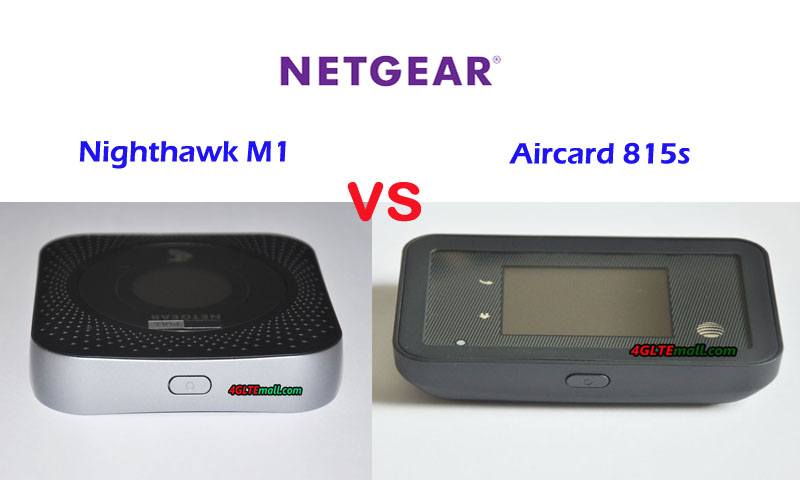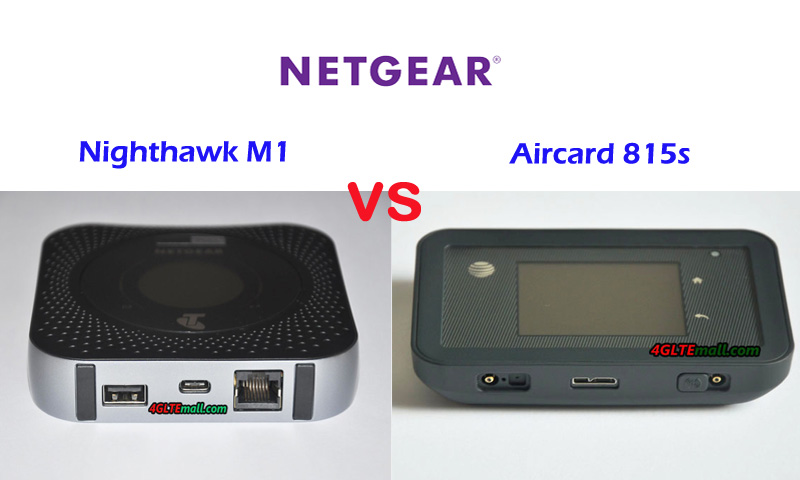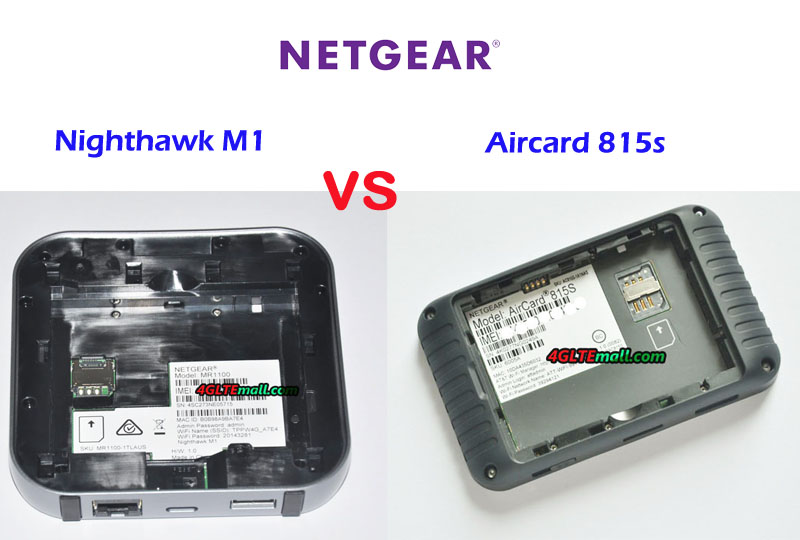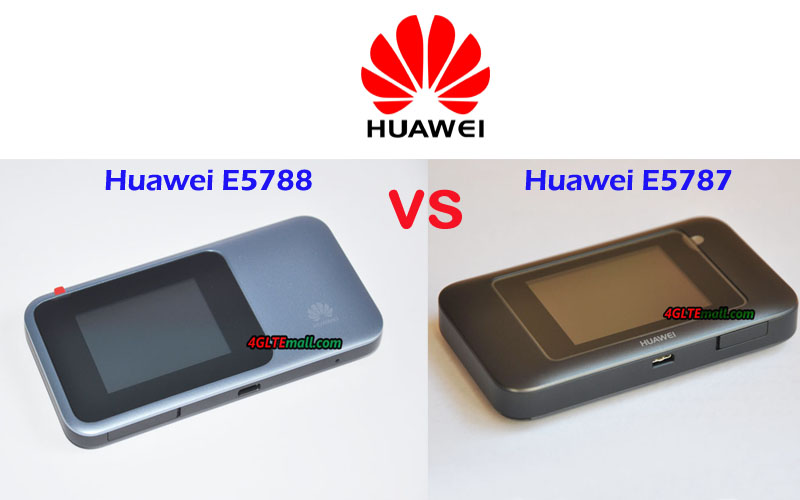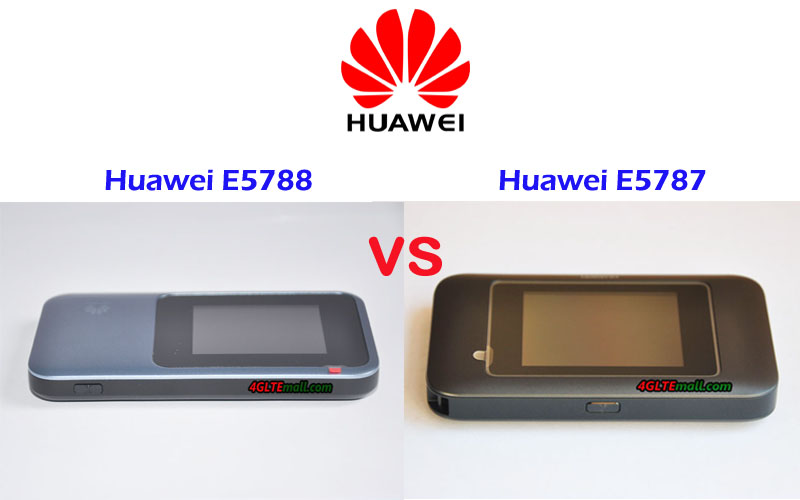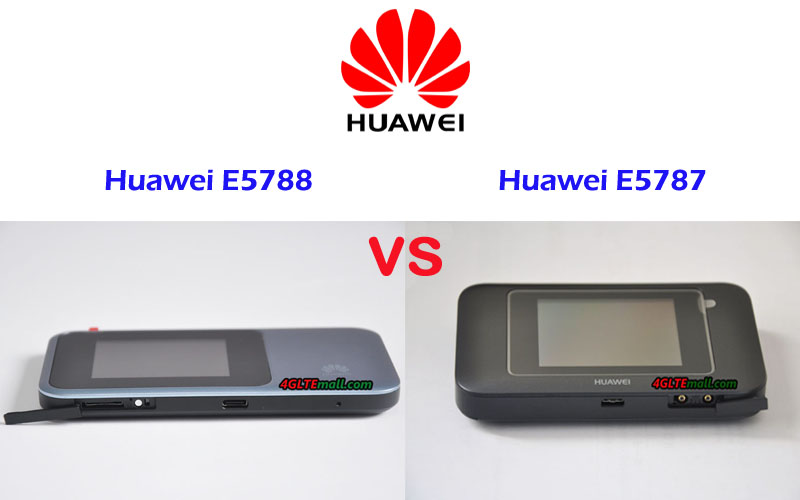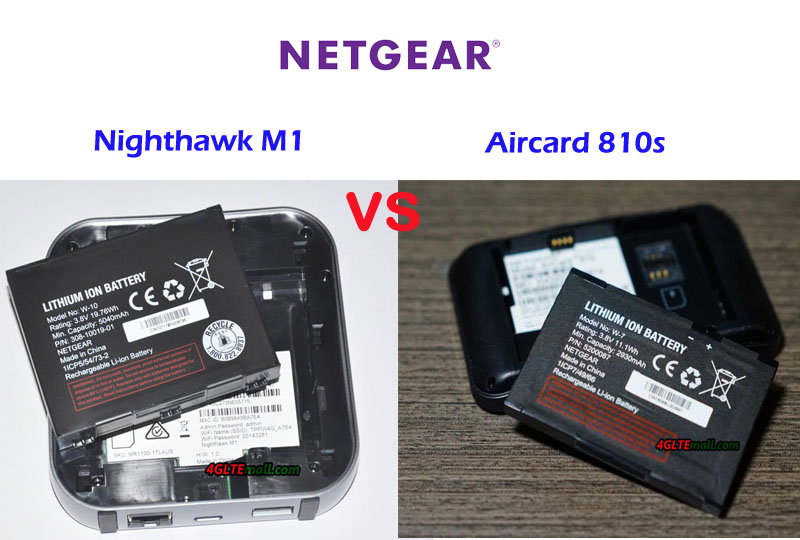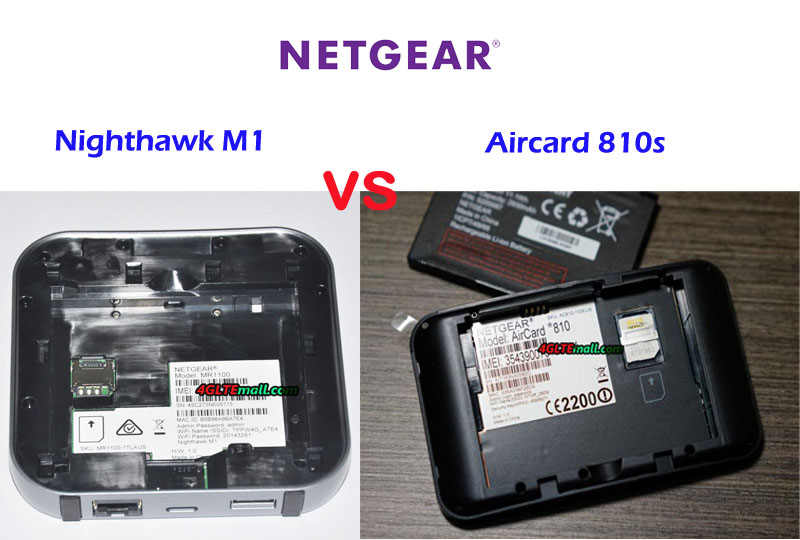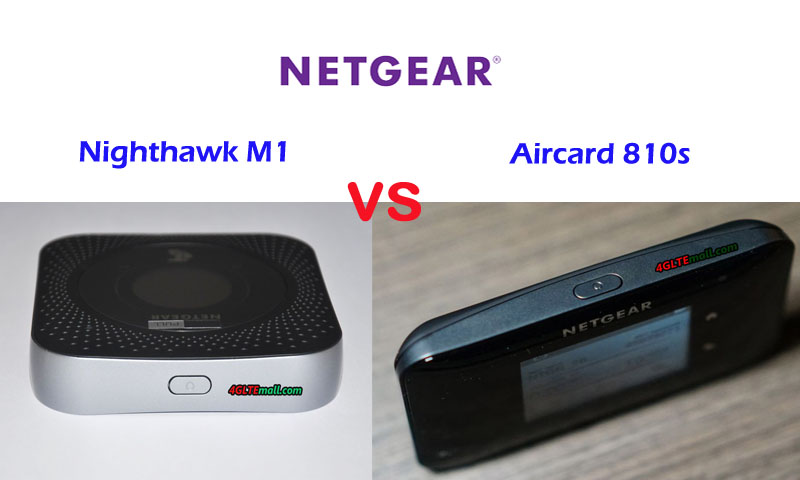4G mobile hotspot
-
[PR]
×
[PR]上記の広告は3ヶ月以上新規記事投稿のないブログに表示されています。新しい記事を書く事で広告が消えます。
-
AT&T Unite Explore (815s) VS ATT Nighthawk M1
As the top network provider in the USA, AT&T had presented much 4G mobile broadband for wireless LTE network connection. They are very popular with the end-users. However, for those who are unfamiliar with the 4G LTE Wireless routers, they may have trouble to select the best LTE router for themselves. The AT&T Unite Explore and Nighthawk M1 are the two most popular LTE mobile hotspots. Someone may ask: what’s the difference between the AT&T Unite Explore and Nighthawk M1? Which one is better? We will review the features and specs of the two mobile hotspots. You may get the answer from this article.
Netgear AC815S VS Nighthawk M1 MR1100 Appearance and Interfaces
The AT&T Unite Explore comes from the manufacturer Netgear and the model number is Netgear Aircard 815s. The AT&T Nighthawk M1 also comes from the Netgear. The Aircard 815s AT&T was available in the market much earlier than the latest AT&T Nighthawk M1. If you had read some promotion post from AT&T, you may know the Aircard 815s is the world’s first rugged mobile hotspot, which is waterproof and dust-proof. Like other Netgear WiFi hotspot AT&T, Netgear Aircard 815s has a touch screen on the front and two buttons (Home and Back) at the side of the screen. The Nighthawk M1 is different this time, it has a round screen, but not touch screen. The power status and signal status are indicated by the LED indicators around the screen.
The AT&T Unite Explore logo is at the left side of the screen. Two connectors for external antennas are available at the edge side of the body. The Nighthawk M1 also has two connectors for external antennas, and they have the same connector type TS-9. The battery of Aircard 815s and Nighthawk M1 could be removed for exchange and they both use Micro SIM card size. They both have a USB3.0 interface. The unique feature of Netgear M1 is that it also has on Ethernet port for LAN and USB type-A for output. This feature should be highlighted because there are very few 4G mobile router with Ethernet port in the market.
ATT Unite Explore vs Nighthawk M1 Specs
From the appearance and interfaces, we can see the two AT&T 4G mobile hotspots are very different. The ATT Unite Explore special feature is the rugged design with a touchscreen. The Netgear Nighthawk M1 AT&T seems more powerful with Ethernet port and more interfaces. However, the Nighthawk M1 doesn’t configure a touchscreen. Let’s have a check the full specs of AT&T unite explore and Nighthawk M1.
Model Netgear Aircard 815s Netgear Nighthawk M1 Product type LTE Mobile Hotspot LTE Mobile Hotspot Category LTE Cat.9 LTE Cat.16 Chipset Qualcomm MDM9240 Qualcomm MDM9x50 Data rates DL 450Mbps/UL 100Mbps DL 1Gbps/UL 100Mbps Supported 4G LTE frequency bands B1, B2, B3, B4, B5, B7, B12, B17, B29, B30 -- Telstra Nighthawk: Band 1/3/7/8/28 -- AT&T Nighthawk: Band 1/2/3/4/5/7/12/29/30/66 WLAN 802.11a/b/g/n/ac, dual-band 2.4GHz & 5GHz 802.11a/b/g/n/ac, dual-band 2.4GHz & 5GHz Max support users 15 users 20 users MIMO 2 x 2 MIMO 4 X 4 MIMO Connector for external antenna Two, TS-9 jacks Two, TS-9 jacks Buy Antenna AT&T Unite Explore Antenna AT&T Nighthawk M1 Antenna App management Netgear Aircard APP Netgear Aircard APP SIM type Micro SIM Micro SIM Battery 4340 mAh 5040 mAh Dimensions 112 x 68.6 x 15.45mm 105.5 x 105.5 x 20.35 mm Ethernet Port No One Ethernet Port Datasheet download AT&T Aircard 815s Datasheet AT&T Nighthawk M1 Datasheet User Manual AT&T Unite Explore Manual AT&T Nighthawk M1 Manual Other features 3 band CA 4 band CA Reviews AT&T unite explore review Netgear Nighthawk M1 AT&T Review Price 349.00USD 459.00USD Summary
From the table, we can see the Nighthawk M1 AT&T is more advanced with the support of LTE Category 16, which could achieve download speed to 1Gigabit/s. The AT&T Aircard 815s is an LTE Cat.9 hotspot supporting download speed up to 450Mbps. The AT&T Nighthawk supports more WiFi users up to 20 users while Aircard 815 supports 15 users. The Nighthawk M1 and AT&T Unite explore supports similar LTE frequency bands for ATT. However, the Nighthawk M1 has a variant model for Australian network provider Telstra, which works on difference LTE frequency bands.
What’s more, the Nighthawk M1 supports more LTE advanced Pro network technology such as 4 x 4 MIMO and 4 band carrier aggregation, which make the high-speed downlink possible. Since both of the AT&T mobile hotspots has the JumpBoost feature, which makes the Netgear hotspot work like a power bank to charge other devices. The Aircard 815 has a battery of 4340mAh capacity while the Nighthawk M1 has a battery of 5040mAh. So the AT&T Nighthawk M1 is more powerful than the AT&T Unite Explore in almost all the aspects, which means the Nighthawk M1 price would be much higher than the older model Aircard 815s. If you are a price-sensitive buyer, the Netgear Aircard 815s seems good enough, but if you want a future-proof pocket hotspot, the Nighthawk M1 is no doubt the best one. By the way, there are unlocked AT&T Unite Explore and Unlocked Nighthawk M1 AT&T available on www.4gltemall.com online store. You can buy unlocked ones for global use.
PR -
Optus 4G WiFi Modem 800s vs ATT Unite Explore 815s
Netgear 4G Aircard provides a series of 4G Mobile WiFi Hotspots for worldwide network providers and more and more new LTE advanced Pro hotspots will be available as time goes. Netgear AC815 was introduced to the product range for US network provider AT&T and gets a new name AT&T Unite Explore. It’s available around two years earlier than the latest Netgear AC800, which was introduced to the Australian market for the network provider Optus and got a new name Optus 4G WiFi modem 800s. Somebody may ask: what’s the difference between Netgear AC815S and AC800S? Which one is better between AT&T Unite Explore and Optus AC800S? In this article, you may find the answer.
Netgear AC800S VS AC815S Appearance and Interfaces
Someone may be unfamiliar with the Netgear AC815s, but if you get it in hand, you will be attracted by its special design. As the world’s first rugged 4G mobile hotspot, the AT&T Unite Explore 815s is the best mobile router for outdoor use. Of course, it’s also good to use for indoor use. Like the predecessor Aircard 810s, the touchscreen is in the middle of the front body with the ATT logo on the left side, and home & back buttons are at the right side of the screen. The Optus AC800S also has the similar feature, on the front, the home button and back button are on the right side. The Optus logo is at the corner.
Like other Netgear LTE Hotspots, the AT&T Unite Explore(815s) and Optus 4G WiFi modem(800s) both have two connectors for external LTE antenna, which is in TS-9 type and at the same position of the body. Between the two connectors, they both have the standard USB 3.0 interface. The back cover and battery of the two Netgear hotspots could be removed and the SIM card slot is below the battery. They both use Micro SIM card size, but no slot of Micro SD card for data sharing.
AT&T Unite Explore VS Optus 4G WiFi Modem Specifications
From the appearance, we can’t see the real difference between the two routers, except the special rugged design of Aircard 815S. To know more, we have to check the AT&T Unite Explore Specs and Optus AC800S Specs. In the table below, we list the specs and features for reference:
Model Netgear Aircard 815s Netgear Aircard 800S Product type LTE Mobile Hotspot LTE Mobile Hotspot Category LTE Cat.9 LTE Cat.9 Chipset Qualcomm MDM9240 Qualcomm MDM9240 Data rates DL 450Mbps/UL 100Mbps DL 450Mbps/UL 50Mbps Supported 4G LTE frequency bands B1, B2, B3, B4, B5, B7, B12, B17, B29, B30 B1, B3, B7, B28, B40 WLAN 802.11a/b/g/n/ac, dual-band 2.4GHz & 5GHz 802.11a/b/g/n/ac, dual-band 2.4GHz & 5GHz Max support users 15 users 15 users MIMO 2 x 2 MIMO 2 x 2 MIMO Connector for external antenna Two, TS-9 jacks Two, TS-9 jacks Buy Antenna AT&T Unite Explore Antenna Aircard 800s External Antenna App management Netgear Aircard APP Netgear Aircard APP SIM type Micro SIM Micro SIM Battery 4340 mAh 2930 mAh Dimensions 113.5 x 71 x 20 mm 110 x 68 x 16.1 mm Ethernet Port No No Datasheet download Netgear AC815S Datasheet Netgear AC800S Datasheet User Manual AT&T Unite Explore Manual Optus 4G modem 800S Manual Other features 3 band CA 3 band CA Reviews AT&T unite explore review Netgear Aircard 800s review Price 349.00USD 199.00USD Summary
From the specs table, we can see the AT&T Unite Explore 815S and Optus 4G WiFi modem 800s are both LTE Cat.9 mobile hotspot which could support peak download speed to 450Mbps. With same Qualcomm chipset, they could both support maximum WiFi-enabled devices up to 15 users. The main difference is that they are presented for different network providers, so the supported LTE frequency bands are different. The unlocked Aircard 815s is mainly for American areas while the unlocked Aircard 800s is mainly for Australia, Asia, Europe and the Middle East. And the rugged Aircard 815s has a more powerful battery, much larger than Aircard 800s. So if you would buy the Netgear AC815s or AC800S, firstly, you would check whether the device is compatible with your provider’s network; if they are OK for your SIM card, then you need check which one you prefer. For outdoor use, the Aircard 815 seems better, but if you care about the price, the Netgear AC800S would be also good to consider.
-
Huawei E5788 VS E5787 - Huawei 4G Hotspot Comparison
Huawei E5788 is new LTE Advanced Pro mobile hotspot and was available on the market for few months. Upgrading from the predecessor Huawei E5787 LTE Cat.6 mobile hotspot, Huawei E5788 has many new features to highlight. However, some people don’t know the new Huawei hotspot 4G or don’t know what has been improved in the new hotspot. Someone may ask what the difference is between Huawei E5788 and E5787. Today, we will have a review of the difference between the new Huawei 4G hotspots.
Huawei E5788 VS E5787 Appearance and Interfaces
If you had used the Huawei E5787 Mobile WiFi hotspot, you may know the touchscreen, which is the first 4G Mobile hotspot with a 2.4-inch touchscreen. As a high-level LTE hotspot, Huawei E5788 followed this feature but unlike the Huawei E5787, the touchscreen is on the left half of the front body. The touchscreen of Huawei E5787 is in the middle of the front body. They both have standard Micro USB 3.0 interface. The Huawei E5787 has two TS-9 connectors for external antenna, however, the Huawei E5788 doesn’t have a connector for external antenna, which is widely criticized. The two connectors of Huawei E5787 are covered by a small cap, and it’s at the side of the USB port. At the side of Huawei E5788 USB port, it’s the SIM card slot. The two mobile hotspots both use Micro SIM card size. They both have the power button on the top edge side of the body.
The one point of the difference between of Huawei E5787 and E5788 is that the back cover of Huawei E5787 could be removed so that the users could insert the SIM card to the slot. And the Huawei E5787 could be removed for exchange. However, the back cover and battery of Huawei E5788 are non-removable. The non-removed battery feature is very similar to Huawei E5786.
Huawei E5787 VS E5788 Specifications and variant models
Like Huawei E5786, the Huawei E5787 has a few variant models for different LTE frequency bands from many network providers worldwide. As we know, Huawei E5787 has three variant models: Huawei E5787s-33a, Huawei E5787Ph-67a, and Huawei E5787Ph-92a. Huawei E5788 has only one variant model now and the specific model is E5788u-96a. But we believe there will be more variant models for the E5788 Hotspot in near future. From the appearance, we can see some difference, but the key difference is on the Huawei E5787 specs and E5788 specs. In the table below, we list the full specs and features for your reference:
Model Huawei E5788u-96a Huawei E5787 Product type LTE Mobile Hotspot LTE Mobile Hotspot Category LTE Cat.16 LTE Cat.6 Chipset Qualcomm MDM9250 HiSilicon LTE Cat6 Chipset Data rates DL 1Gbps/UL 100Mbps DL 300Mbps/UL 50Mbps Supported 4G LTE frequency bands * FDD-LTE: Band 1/2/3/4/5/7/8/19/20/28 * TDD-LTE: Band 38/40/41/42 * Huawei E5787s-33a: Band 1/3/5/7/8/20/38/40/41 * Huawei E5787Ph-67a: Band 1/3/5/7/8/20/38/40/41 WLAN 802.11a/b/g/n/ac, dual-band 2.4GHz & 5GHz 802.11a/b/g/n/ac, dual-band 2.4GHz & 5GHz Max support users 32 users 10 users MIMO 4 X 4 MIMO 2 X 2 MIMO Connector for external antenna No connector Yes, two TS-9 connectors Buy Antenna N/A Huawei E5787 external Antenna App management Huawei Hilink APP Huawei Hilink APP SIM type Micro SIM Micro SIM Battery 3000mAh 3000mAh Dimensions 129 x 65 x 13.5mm 109.00 x 58.00 x 7.50mm Ethernet Port No No Datasheet download Huawei E5788 Datasheet Huawei E5787 Datasheet User Manual Huawei E5788 Manual Huawei E5787 Manual Other features 4CC CA 2 band CA Reviews Huawei E5788 Review Huawei E5787 Review Price 499.00USD 299.00USD Summary
From the specs table, we can see the Huawei E5788 is much more advanced than E5787. It could achieve download speed up to 1Gbps, which is almost three times than that of E5787. The advanced LTE features make the E5788 more expensive than Huawei Router E5787. However, the missing of an external antenna connector in Huawei E5788 is not good for many users if you are located in areas of weak signal. The Huawei E5787 antenna and the removable feature is good to mention.
Huawei E5788 LTE Router could support maximum up to 32 users while Huawei E5787 only supports to 10 WiFi-enabled devices. So if you have a group of people for internet access more than 10 users, the Huawei E5788 would meet your requirement. The Huawei E5788 is powerful in functions; however, the Huawei E5788 price is in high level now. Huawei E5787 price is much lower than E5788, and for most users, it could fully meet the requirements for daily internet access.
-
Netgear Nighthawk M1 VS Netgear Aircard 810s
After the release of Netgear Aircard 810s, Netgear then presents the fastest mobile WiFi hotspot Nighthawk M1. The two mobile WLAN hotspots are well-known because they are with very fast LTE modems, which makes Netgear Wireless dominates the wireless gadgets equipment. Based on Qualcomm high-level chipset, the AirCard 810 Hotspot can achieve downlink up to 600 Mbit/s while the Nighthawk M1 can even reach up to 1 GBit/s in the downlink. The Nighthawk M1 also has the advanced features, but even the AirCard 810 hotspot has its advantages, as this comparison shows.
The Netgear AirCard 810 LTE Router has been available in many countries for a few years. When it’s first available in the market, it’s the fastest LTE hotspot (LTE Cat11, up to 600 Mbit/s). In our test, the AC810 proves its ability for wireless connection. The Netgear Nighthawk M1 is to be regarded as a direct successor to the AirCard 810 hotspot and has been officially available in the market since the second half of 2017. However, the concept of the AirCard series was only partially continued, and the Nighthawk open a new series for Netgear LTE advanced Pro gadgets.
Appearance and Interfaces
The design of the two Netgear LTE hotspots is very different. The AirCard 810 router is significantly smaller than the Nighthawk M1, but still comparatively large for a mobile LTE hotspot. The big touchscreen display on the front of the AC810 catches the eye. The Nighthawk M1 also has a very eye-catching display, but the round screen has no touch function. On the display, the AirCard 810 router seems has more advantages.
In terms of connections, the Nighthawk M1 mobile router is far ahead than Aircard 810. In addition to USB Type C for charging and connecting to the computer, the M1 offers a standard USB port for use as a power bank (charging other devices) as well as an RJ45 Gigabit Ethernet LAN port. Both WLAN hotspots are equipped with two TS-9 connections, to which an external mobile radio antenna can be connected. The battery is changeable in both devices; the Nighthawk M1 has a much stronger battery of 5040mAh, compared with the AC810 2930mAh battery capacity. In addition, the two mobile routers use SIM size in Micro SIM card.
LTE modem: Cat.11 VS Cat.16
On the datasheet, the Qualcomm LTE modem in the Netgear Nighthawk M1 is significantly more powerful than the AirCard 810 router. The Nighthawk M1 not only supports up to fourfold channel bundling (4CC CA), but also the 4 × 4 MIMO antenna technology. The AirCard 810 Router can handle a maximum of three carrier aggregation and 2 × 2 MIMO. The 256QAM modulation is available in both two routers.
In practice, the maximum speed was limited more by the mobile network than by the router, so there were hardly any differences between the two devices (tested with unlimited rates from Vodafone and Telekom). However, there were differences in "simple" LTE reception without channel bundling. Here, the Nighthawk M1 was often a little faster on the go. Even in the UMTS network, the Nighthawk M1 has usually made a little faster speed in the downlink than the AC810. By the way, GSM/2G cannot be handled in both hotspots.
WLAN Features
The Netgear Nighthawk M1 offers the slightly better wireless network performance compared to the AirCard 810 router and the slightly better gross data rates, as shown by the test with multiple devices. Both devices support WLAN at dual-band 2.4 GHz and 5 GHz. There is a difference in the maximum number of devices simultaneously connected via WLAN: up to 20 simultaneous users are possible with the Nighthawk M1, only 15 with the AC810. Both the Netgear AC810 and the Netgear Nighthawk M1 offer a so-called offload function, also known as "WLAN Extender". As an alternative to the integrated mobile modem, the user can use an existing WLAN connection as Internet access. In the case of the Nighthawk M1, Internet access can alternatively also be established via the RJ45 LAN interface. The offload function is particularly interesting in hotels, at events or in the home and can help to save data volume on the mobile rate.
Operation and software
In terms of operation and configuration, the two Netgear LTE routers differ only minimally. Of course, the AirCard 810 hotspot offers the advantage of the touchscreen display, so some settings can be made conveniently directly on the router. With the Nighthawk M1, you either have to call up the web interface via a browser or use the Netgear Mobile App (available for Android and iOS). If you want to change the AC810 more than just basic things, you have to use the web interface or the app there as well.
The web interface offers a bit more features compared to the Netgear Nighthawk M1, but the AC810 is by no means badly positioned here. Both devices are easy and uncomplicated to use, the app is suitable for less technically savvy users, maybe even better for the operation than the web interface.
Conclusion
In direct comparison, the Nighthawk M1 is clearly the better router. The modem is better and provides for higher data rates than average, there is an RJ45 LAN connection and the battery has been improved significantly compared to the AirCard 810 again. The waiver of a touch screen is a pity, even though, it’s still given the high price of around 459.00USD. With WLAN, the Nighthawk M1 also offers advantages over the AC810, the range is slightly better and the data rates are higher in many situations.
Anyone who is prepared to pay the currently quite high price, clearly gets the better mobile hotspot Nighthawk M1. But the AirCard 810 router is still far from being old-fashioned: Compared to the Nighthawk M1, the 810s aircard offers a more compact and pocket-compatible size and can be operated via touchscreen. You do not have to know too much about the technology, the software is largely identical. For around 250USD, you will not get disappointed with the AC810.
-
Sierra AirPrime EM7565 LTE Advanced Pro Module Highlights Review
For worldwide use in IoT applications, SIERRA WIRELESS presents the AirPrime EM7565 , the first module with LTE Advanced Pro technology. The Canadian company once again proves its leadership in module solutions for IoT applications.
High Speed Mobile with LTE Advanced Pro
The Sierra EM7565 Supports Advanced LTE Technology with 256-QAM Modulation for significantly higher data rates. In the downlink, up to 600 Mbps transmission speed is possible and in the uplink, up to 150 Mbps is possible, which is faster than previous solutions. This significant speeds up data transfer for your application.
A LTE module for worldwide use
With the support of 24 LTE frequency bands, the Sierra AirPrime EM7565 offers the possibility for LTE networks worldwide. The good cooperation between SIERRA WIRELESS and network operators worldwide is reflected in the carrier approvals for the module. With just one module, you can implement a worldwide applicable application with high-speed mobile radio. This reduces the number of different product variants and simplifies your logistics and production processes.
Other frequency bands for specialized applications
In addition to the EM7565 advanced LTE module, additional modules with additional frequency bands for specialized applications.
- "FirstNet" LTE band 14 is specially designed for public safety applications (police, fire brigades, emergency services, etc.)
- 5 GHz LTE for "private" LTE networks such as CBRS
- LTE in the license-free 5GHz band (LTE-LAA) for higher data rates
Position determination with GNSS included in GNSS systems. With GPS, GLONASS, Galileo and Beidou, reliable and accurate location is possible worldwide.
Fit for the future with FOTA
For the future-proofing of an application, it is often crucial that you can also update your system with firmware upgrades. Sierra Wireless offers "AirVantage FOTA", a free platform for managing "over-the-air" firmware upgrades for your fleet of equipment.
M.2 form factor with USB 3.0
The modules of the EM series uses the standardized "Next Generation Form Factor" M.2. This is much smaller and thinner than previous PCIe MiniCard format solutions. The interface to the host is a fast USB 3.0 connection. Below are the general features and specifications of Sierra AirPirme EM7565 :
4G LTE
- Category Cat-12
- Frequency bands B1, B2, B3, B4, B5, B7, B8, B9, B12, B13, B18, B19, B20, B26, B28, B29, B30, B32, B41, B42, B43, B46, B48, B66
3G
- HSPA + B1, B2, B3, B4, B5, B6, B8, B9
DATA SPEED
- Peak Download Rate 600Mbps
- Peak Rate Upload 150Mbps
LOCATION SERVICES
- Galileo Satellite Systems, Glonass, GPS, Beidou
EMBEDDED SOFTWARE
- Firmware Pre-certified firmware, Secure boot
- System Drivers Windows® 8, Windows® 8.1, Windows® 10, Linux Driver: Standard ECM, Android RIL
INTERFACE
- USB = USB 3.0, USB 2.0 High Speed
- PCIe = PCIe
- SIM interface 1.8V / 3V = 1
CONTROL OPTIONS
- APIs, AT Commands
HARDWARE
- Dimensions 42x30x2.3mm
- Antenna Diversity, MIMO, Bias GNSS, Connectors: Main, Aux / GNSS, GNSS
- Temperature Range -30 ° C / + 70 ° C -40 ° C / + 85 ° C (TBC)
APPROVALS
- AT & T Planned Carrier, docomo, Telstra, Verizon, Vodafone
- CE, FCC, GCF, IC, NCC, PTCRB Regulatory
CLOUD SERVICES
- Free Unlimited FOTA upgrades, connectivity management option, device management option, application enablement option CONNECTIVITY
- Optional Ready-to-Connect Sierra Wireless embedded SIM